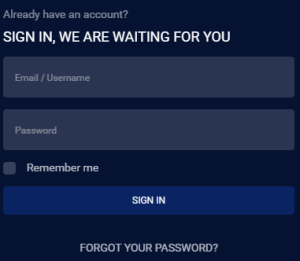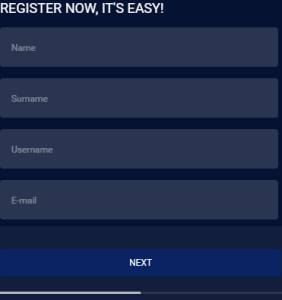The world of sports betting on the palm of your hands, SuperSportbet now offers their punters a mobile app which is super user friendly and very easy to navigate. You can access this exquisite app on your android, Huawei or apple phone.
Claim Your Sign-Up Bonuses And Free Spins
Hollywoodbets: R25 Signup Bonus Plus 50 Free Spins CLAIM HERE
Betway: 100% Deposit Match Bonus Up To R1 000 On Sports CLAIM HERE
Sportingbet: 100% Deposit Match Bonuses Up To R3 000 Plus 300 Free Spins CLAIM HERE
Mobile Betting App
Android
Size: 2.14MB
Version: 9.10.0
Installs: 1M+
Rating: N/A
Requires: Android 7 or later.
Unfortunately Google playstore doesn’t allow gambling apps on their platform so you will need to download it via their main site but fortunately for iOS users you can simple download the app on the apple store.
Here is a short and well researched guide on how you can download the app and what you can expect after accessing it.
How To Download The SuperSportbet App For Android Users
Step 1: On your mobile phone or PC visit the SuperSportbet official site.
Step 2: Scroll down to the bottom of the page and tap on the ‘Mobile app’ button.

Step 3: Go to your phone Settings and search “Unknown Apps”
Step 4: Click “Install unknown apps”
Step 5: Give Google Chrome Access to install unknown Apps.
Step 6: Return to the SuperSportbet Download page.
Step 7: Tap on the ‘Download on Android’ button below for your download to commence.

Step 8: Once the download has been complete, open the file and install it.
How To Download The SuperSportbet App For iOS Users
Step 1: On your mobile phone or PC visit the SuperSportbet official site.
Step 2: Scroll down to the bottom of the page and tap on the ‘Mobile app’ button.
Step 3: Tap on the ‘Download on the App Store’ button where you will be directed
Step 4: The download will automatically commence on the app store.
Step 5: After the download is complete, install it and start betting.
Exquisite Signup Bonuses & Free Spins
How To Login To Your SuperSportbet App
Step 1: Open your SuperSportbet app.
Step 2: If you have an account already, tap on the ‘Login’ button on the top right corner of the app.
Step 3: On the logn page enter your cell phone number and your password.
Step 4: Finally, tap on the Login button below to finally access your mobile app.

How To Create A SuperSportbet Account on the App
Step 1: Open your SuperSportbet app.
Step 2: Tap on the red ‘Register’ button on the top right corner of the site.
Step 3: On the first registration page enter your mobile number.
Step 4: tap on the ‘Next’ button below to continue to the next step.
Step 5: On the second page enter the OTP (one time pin) that was sent to you via SMS in order to verify your mobile number.
Step 6: On the third page enter your desired password for your account.
Step 7: Tap on the ‘Next’ button below to continue.
Step 8: On the forth page enter name, surname, email address, Passport/ID Number, date of birth, residential address. Tick on the box below to confirm that you agree to the Privacy policy, Terms and Conditions offered by SuperSportbet.
Step 9: Tap on the ‘Next’ button below to continue.
Step 10: Verify your account on the last page in order to finally create your new account.

SuperSportbet App Pros And Cons
Pros
User friendly
Optimized for mobile viewing
Flexibly – you can bet on the go wherever, whenever
Cons
Will need to be updated thus occupying space