Claim Your Sign-Up Bonuses And Free Spins
Hollywoodbets: R25 Signup Bonus Plus 50 Free Spins CLAIM HERE
Betway: 100% Deposit Match Bonus Up To R1 000 On Sports CLAIM HERE
Sportingbet: 100% Deposit Match Bonuses Up To R3 000 Plus 300 Free Spins CLAIM HERE
In this guide I will walk you through the different methods of depositing and withdrawing funds with LottoStar, as well as the advantages of using LottoStar for deposits and withdrawals.
When it comes to depositing funds with LottoStar, there are a few different methods available. Depending on your needs, you can choose from the following methods:
Table of Contents
Deposit LottoStar Account using Vouchers
One Voucher
One Voucher is the most widely used deposit method amongst major betting sites in South Africa, and it can be used as well in LottoStar . This is a great option for those who without Bank accounts or who those who don’t want betting records on their banks statement. 1 Voucher is available in major retailers like PEP, Shoprite, Checkers, Usave and Flashstores / Flash Vendors from as little as R5
OTT Voucher
All most similar to One Voucher, OTT Voucher can be used to deposit funds to Lottostar and is also available in Big Retailer shops. What makes OTT unique is that, you can buy it online aswell from R50 and you get a digital voucher code. Voucher slips start at R5 when you buy from the supermarkets
Blu Voucher
Blu Voucher is available from easy to reach merchants nationwide and the vouchers are available in various denominations from R2 to R1000
LottoStar Voucher
Players can purchase a LottoStar voucher on Nedbank’s Money app, and online banking .The physical voucher is sold from Blu outlets such as Sasol, BP, Total and Spar outlets.
How to load LottoStar Voucher
- Step 1: Purchase a 1Voucher
- Step 2: Log into your LottoStar account, click on the ‘Deposit’ tab
- Step 3: Select the 1Voucher option and insert the PIN in the section provided
- Step 4: Confirm and you’re good to go!
Deposit LottoStar Account using Credit Cards and EFTs
Credit and Debit Cards / Peach Payments
LottoStar accepts two major credit and debit cards, Visa and MasterCard. This is a great option for those who need to deposit funds quickly and easily.
EFT SID
SiD Secure EFT is another LottoStart payment method that allows you to make a quick online payment without a credit card. It allows you to pay directly from your bank account. SiD allows you to do once-off payments to online merchants. As long as a player has an account with one of South Africa’s major banks such as ABSA, Capitec Bank, FNB, Investec, Nedbank and Standard Bank,
PAY Fast EFT
PayFast offers Instant EFT deposit by securely transacting funds from your Bank to LottoStar
Capitec App
LottoStar Capitec App deposit steps
- Login to your Capitec App
- Select Transact
- Choose pay bills
- Select this provider “Pay@”
- Enter the prefix 11269 followed immediately by your ID or mobile number as the reference number (e.g 112691234567341011) then click ‘Confirm’
- Enter the amount and click “Pay Now”
- Once complete your account will be automatically credited
Deposit LottoStar Account using Bank
Another way of depositing funds with LottoStar is by using a bank transfer. This guide will show you ways to deposit using different banks. Keep in mind that bank transfers are not usually as fast as the above methods as they have to manually confirm your transactions, Your deposits will be processed during the bank working hours 8am to 5pm during weekdays and 8am to 12pm on Saturday. Most banks are closed on Sunday and also during Holidays.
FNB Bank
1) Login to your Capitec App
2) Select PAY
3) On the next window select PAY again
4) Click “Once Off Payments“
5) Choose “Public Recipent“
6) Search for “LottoStar” and select
7) Enter your desired amount,
8) Name field put “LottoStar“
> Own Ref field put “LottoStar Payment“
> Recipent Ref field put your mobile number or your ID Number
> Tick the box “Send proof of payment“
9)On next tab Send your proof of payment directly to “[email protected]”
10) Check your details and select confirm to make your deposit
LottoStar FNB Banking details
Account Number: 62495256010
Branch Code: 250655
Reference: Id Number or Mobile Number
Nedbank
1) Login to your Online Banking
2)Select “Transact” then “Pay“
3) Click “Single Payment“
4) On Recipent name Field, search “LottoStar“
5) Select “Lottostar (Pty) Ltd” and click pay to a Bank Account
6) Enter your desired Amount
7) Put “LottoStar” under your refence box
8) Put your ID number or Cellphone number under Recipent Reference
9) Confirm your details and Click Pay
LottoStar Nedbank Banking details
Account Number: 1130485501
Branch Code: 198765
Reference: Id Number or Mobile Number
Standard Bank
1) Login to your Online Banking
2) Select “Transact” then “Pay“
3) Select “Business directory” under “Make a once-off payment”
4) Search for LottoStar on the next tab
5) Select “Lottostar (Pty) Ltd” and click PAY to a Bank Account
6) Enter your desired Amount
7) Put “LottoStar” under your refence box
8) Put your ID number or Cellphone number under Recipent Reference
9) Confirm your details and Click PAY
10) Enter your ID or Mobile number as “Their reference”
> Put “LottoStar” under My Reference Box
>Select save as beneficiary and click next
> Enter your desired amount and click next to confirm your payment
LottoStar Standard Bank Banking details
Account Number: 372876382
Branch Code: 051001
Reference: Id Number or Mobile Number
ABSA
1) Login to your Online Banking
2) Select “Pay” from the Menu
3) Select ”Pay new beneficiary”
4) Select “Pay a Bill”
5) Search “Lottostar” in the search field and select
6) Under “Account holder’s name” enter Lottostar.
7) Under “Bill account number” Enter your ID or Mobile number
8) Enter your deposit amount and confirm the payment
LottoStar ABSA Banking details
Account Number: 4088610952
Branch Code: 632005
Reference: Id Number or Mobile Number
Capitec
1) Login to your Online Banking
2) Select ”Pay new beneficiary”
3) Select ”Add beneficiary”
4) Select “Bank account”
5) Under “Account holder’s name” enter Lottostar. Under “Account Number” Insert FNB Account Number
6) Enter your ID or Mobile number under “Beneficiary stament description”
7) Confirm Beneficiary
8) Select “Pay Now” to make a deposit
9) Enter the deposit amount and select immediate payment and Pay
LottoStar Withdrawal Methods
When it comes to withdrawing funds with LottoStar, there are a few different methods available. Depending on your needs, you can choose from the following methods:
- FNB e-wallet
- Absa CashSend
- Bank EFT
- Instant Money from Standard Bank
Bank Transfer
Winnings are paid out via an FNB account, so if you are using a different Bank it may take up to 48 hours to reflect in your account. However for withdrawals under R3000 you can choose to use FNB Ewallet, ABSA Cash Send or Standard Bank Instant Money, these methods usually takes less than an hour to receive your winnings
How to Easily Withdraw Using LottoStar
Once you’ve decided your desired method of withdrawing funds from LottoStar, the process is simple and straightforward. All you need to do is follow these steps:
- Log into your LottoStar account
- Highlight initials, click “My Account” and “Withdraw”
- Select your preferred withdrawal method
- Populate the amount that you would like to withdrawal and click “Submit”
- For your withdrawal to be successful, the following documents will need to be submitted and approved by FICA standards:
Once you’ve completed these steps, your withdrawal will be processed and the funds will be added to your account banking account or Mobile eWallet.
LottoStar Customer Support
If you have any issues or questions, their customer service team is available 24/7 to help you.
Customer Support Page: https://lottostar.co.za/contact
Chat Support
Tell: 0860267777
Email: [email protected]
LottoStar Frequently Asked Questions
LottoStar does not accept international payment platforms, So no you can’t use Crypto, Skrill or Paypal
PEP, Shoprite, Checkers, Usave and Flashstores
eWallet withdrawals are capped at R20,000 per month, while bank transfers are up to R5 Million.
Withdrawals with LottoStar are processed only on weekday at 7am, Bank transfers may take up to 48hours while eWallets up to 1 hour
Conclusion
To sum it up, depositing and withdrawing funds with LottoStar is easy and secure. With its easy-to-use interface With its detailed transaction history, you can easily monitor and manage your funds.

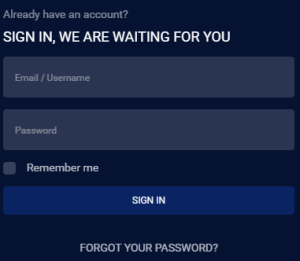
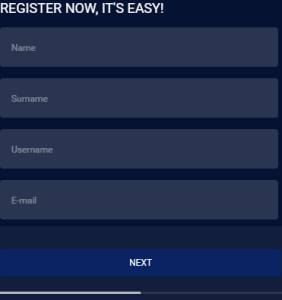


Comments 2
It’s good to be here, please help me if i can deposit funds in my account using my Grobank details to purchase my deposit.
Good to be here,I need to deposit funds using Mukuru,Grobank account,is’t worthy it?